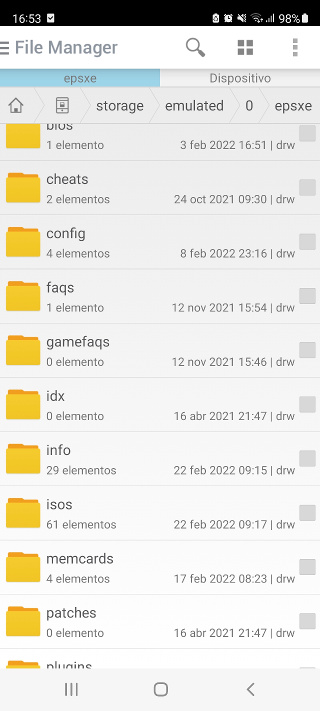1. Info about the folders
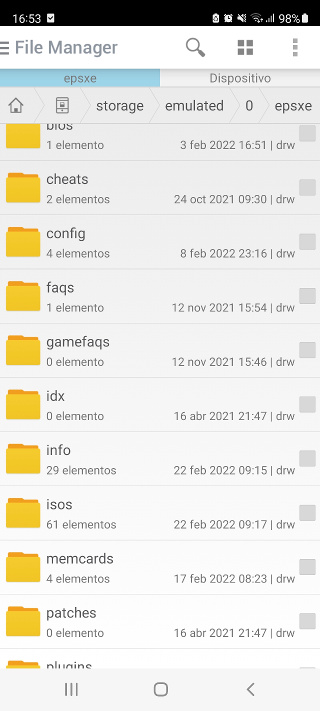
Starting with Android 11, ePSXe by default can not access all folders in the Device Storage without requesting permissions to access to each folder (the permission includes subfolders of the folder).
ePSXe requires a folder structure to work, where ePSXe saves and/or reads the following data:
- savestates: the savestates of the PS1 games
- memcards: the memcards managed by the PS1 games
- cheats: the cheats codes files
- faqs: text files with a FAQs about the games accessible during gameplay
- patches: PPF patches what are applied on the fly to the games during gameplay
- bios: the PS1 Bios (scph1001.bin or similar)
- isos: the PS1 roms/isos/games
2. New folder setup: Memcards/Savestates
Starting with version 2.0.16, ePSXe will use Scoped Storage when using a Android 11+. To setup access to memcards/savestates/patches you can choose between 2 modes:
- shared storaged: if you are migrating from a previous version, you want to simplify access to the memcards/savestates and share with other versions of ePSXe for Windows/Linux or you want that your savevestates/memcard to be kept after uninstalling. Select your ePSXe folder from the previous version, it will be in the root of your internal storage and named "epsxe", or if it is a fresh install, create a new folder with the folder picker (RECOMMENDED)
- private storage: if you do not pick a folder from the external storage, ePSXe will create the files in the private App storage (/storage/emulated/0/Android/data/com.epsxe.ePSXe/files/epsxe/). You will NOT be able to access them by hand - even with a File Manager App -, and this folder will be deleted when you uninstall the App.
Note: the shared storage folder will be scanned to find the bios, so if you have the scph1001.bin or another PS1 bios, it is recommended to put it in the shared folder (for example in the subfolder "bios")
3. New folder setup: Games/Roms/Bios/Patches
Starting with version 2.0.16, ePSXe cannot scan the storage to find the games or the bios. To get access to the games/bios:
- bios: if you have selected shared storage for memcards/savestaves, simply copy your bios to that folder, and ePSXe will scan that folder to find the bios and configure the bios. You can also select the Bios by hand from preferences>Bios preferences>Bios file. Remember it has a size of 512Kb and is usually called "scph1001.bin".
- games/roms: when you press in "Run game", you will see a new button on the top with the symbol "+". Press this button to pick folders to be scanned by ePSXe, it will include the folder and 5 levels of subfolders (you can add up to 16 folders). Scanning large folder structures will be slow in scoped storage, so sort your game folders, and avoid adding folders with large subfolder structures
4. New folder setup: Cheats/Faqs/Other internal resources
For the rest of the folders ePSXe will use the private App folder. You can import cheats/faqs/covers from preferences in the Storage preferences section.
5. Contact us
If you have any questions or suggestions about our Scoped Storage, do not hesitate to contact us (email address below).