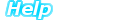

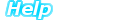

|
 |
 |
|
ePSXe help - Starting the emulator |
 |
 |
|  |


After you have downloaded all the required files, uncompress the file ePSXe101.zip into a folder
of your choice with WinZip or any other extractor. This should create several subfolders which
are required for ePSXe.

Now you can run the file ePSXe.exe and start to configure the emulator.
| << Back |
Main |
Next >> |
|
|
| |
 |